
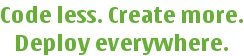
 |
Qt Extended Home · Build System Home · Reference · User Guide · Internals | 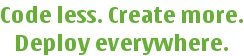 |
The authorative source of the available configure options (and defaults) is the script itself. Here is the output of configure -help as it was when the documentation was built.
Note that some configure options will change the default value of other options. You can run configure -some -options -help to see the effect of this.
For suitable values to pass to -extra-qt-config see configure Options (Qt).
For suitable values to pass to -extra-qtopiacore-config see configure Options (Qt Embedded).
Usage: configure [options]
The defaults (*) are usually acceptable. A plus (+) denotes a default
value that needs to be evaluated. If the evaluation succeeds, the
feature is included.
Here is a short explanation of each option:
-help .................. Print help and usage information.
-verbose ............... Print out extra information while configuring.
-silent ................ Hide compiler commandlines.
* -no-silent ............. Show compiler commandlines.
Note that this applies to building of Qt only. QBuild always hides
commandlines but shows then whenever the process creates output or
returns non-zero.
* -release ............... Create a release build.
-debug ................. Create a debug build.
-separate-debug-info ... Separate debug info into a .debug file.
* -no-separate-debug-info Do not separate debug info into a .debug file.
* -clean ................. Clean the build tree.
-no-clean .............. Do not clean the build tree.
-profile ............... Create a build with profiling.
* -no-profile ............ Create a build without profiling.
-reduce-exports arg .... Reduce symbol exports in Qt/Qt Embedded/Qt
Extended (requires GCC 4).
Available: auto, yes, no
Default: auto
-little-endian ......... Force target build to use little endian (LSB
first).
-big-endian ............ Force target build to use big endian (MSB first).
-I dir ................. Add an explicit include path.
-L dir ................. Add Add an explicit library path.
-l lib ................. Add Add an explicit library.
-R dir ................. Add an explicit dynamic library runtime search
path.
-D def ................. Add an explicit define to the build. Use -D
FOO=bar to give it a value.
The -I, -L, -l, -R and -D flags apply when building Qt Extended and Qt
Embedded projects. You need to use -host-I, -host-L, -host-l, -host-R
and -host-D flags if you want the effects for Qt and host projects.
-host-I dir ............ Add an explicit include path.
-host-L dir ............ Add Add an explicit library path.
-host-l lib ............ Add Add an explicit library.
-host-R dir ............ Add an explicit dynamic library runtime search
path.
-host-D def ............ Add an explicit define to the build. Use -D
FOO=bar to give it a value.
+ -rpath ................. Set an automatic RPATH (so LD_LIBRARY_PATH is not
required to run Qt Extended). Note that this
requires QMAKE_RPATH to be set in your selected
mkspec.
-no-rpath .............. Do not set an automatic RPATH.
* -posix-locks ........... Use POSIX file locking.
-flock-locks ........... Use flock() for file locking.
+ -semtimedop ............ Use semtimedop.
-no-semtimedop ......... Use semop instead.
+ -malloc-hook ........... Use glibc's __malloc_hook for memory allocation
debugging.
-no-malloc-hook ........ Disable features which depend on __malloc_hook.
-exceptions ............ Enable Exceptions.
* -no-exceptions ......... Disable Exceptions.
-rtti .................. Enable RTTI (implies -exceptions).
* -no-rtti ............... Disable RTTI.
+ -strict-warnings ....... Use strict compiler warning flags.
-no-strict-warnings .... Do not use strict compiler warning flags.
-error ................. Treat warnings as errors when compiling Qt
Extended (except for code in src/3rdparty).
* -no-error .............. Do not treat warnings as errors.
* -ld-optimize-speed ..... Optimize the link algorithm for speed.
-ld-optimize-memory .... Optimize the link algorithm for memory use. This
is handy on memory-constrained systems.
+ -pkg-config ............ Use pkg-config to resolve dependencies when
cross-compiling. This requires that
PKG_CONFIG_PATH and PKG_CONFIG_PREFIX are set and
only allows packages to be used that allow $prefix
to be overridden.
-no-pkg-config ......... Do not use pkg-config when cross-compiling. Any
required compiler flags to satisfy dependencies
must be provided manually.
-force-pkg-config ...... Force the use of pkg-config. This may be reqired
for devices that cannot set PKG_CONFIG_PATH and
PKG_CONFIG_PREFIX. You must manually ensure that
pkg-config will return correct results.
Builds for QVFb (including builds using the reference device) will
always use pkg-config if it is available as they are not
cross-compiling.
-device device ......... Build for a device.
Available: greenphone, n810, neo, reference
Default: reference
The reference device can only run under QVFb. You must create a device
profile or use an existing profile if you wish to run your build on a
device.
-qvfb .................. Build a device configuration for running under
QVFb.
The reference Building for any device except reference (the default
device) will create a build that does not run under QVFb. By passing
-device foo -qvfb you can build using the configuration from a device
in a build for QVFb. Note that this requires support from the device.
-allow-fail option ..... Allow an option to fail. Note that this uses
option names, which do not match switch names. See
devices/reference/configure-qvfb for the options
that are useful to use with this switch.
Note that passing an option overrides any previously-declared
-allow-fail for that option.
-ui-type ui ............ Build Qt Extended with the specified UI.
Available: mobile, home
-add-module module
-remove-module module
-modules module,module . Select the modules to build.
Available: bluetooth, cell, connectivity,
devtools, drm, essentials, games, infrared,
inputmethods, ipcomms, location, media, messaging,
pim, pkgmanagement, qtuitest, telephony, ui
Note that some features previously enabled with configure switches are
now controlled by modules. The following list describes these features.
location : Enable the Qt Extended Whereabouts API.
bluetooth : Enable Bluetooth.
infrared : Enable Infrared.
drm : Enable support for DRM (Using the Beep Science DRM
Agent v2.4).
telephony : Enable Telephony components (UI, Modem, VoIP).
cell : Enable Modem communication.
ipcomms : Enable VoIP (Voice over IP) communication. Note that
the reference SIP agent will not build in singleexec mode.
media : Enable the Qt Extended Media API.
qtuitest : Enable the test framework which provides automated GUI
testing functionality. WARNING: This option creates a security hole and
should only be used when automated testing is going to be used.
-platform host ......... The host platform that you are compiling on. If
not specified, configure will attempt to
autodetect the host.
-xplatform target ...... The target platform that you are compiling for. If
not specified, configure will attempt to
autodetect the target based on the host.
+ -arch architecture ..... The CPU family you are building for.
Available: alpha, arm, avr32, bfin, generic, i386,
ia64, macosx, mips, parisc, powerpc, s390, sparc,
windows, x86_64
-sdk dir ............... Set the SDK location to <dir>.
Default: /home/test1/tmp/mksrcpackage_20873/qt-ext
ended-4.4.3/qbuild/doc/user_guide/src/gen/configur
e/sdk
-image dir ............. Set the Qt Extended install location to <dir>.
Default: /home/test1/tmp/mksrcpackage_20873/qt-ext
ended-4.4.3/qbuild/doc/user_guide/src/gen/configur
e/image
-prefix dir ............ Set the runtime location of Qt Extended to <dir>.
Default: /home/test1/tmp/mksrcpackage_20873/qt-ext
ended-4.4.3/qbuild/doc/user_guide/src/gen/configur
e/image
-launch-method method .. Launch applications using the selected method.
Please see the documentation for a description of
each launch method.
Available: normal, quicklaunch
Default: quicklaunch
+ -setproc-method method . Select the method used by quicklauncher to change
the process title.
Available: prctl, argv0, none
Default: argv0
The prctl method uses the prctl() system call. This is available to
Linux 2.6.9 and later.
The argv0 method overwrites argv[0]. This is the traditional approach
used by Qt Extended. It makes assumptions about the layout in memory or
argv and char **environ.
The none method is provided for systems that cannot use prctl() and
break on the argv0 method.
-singleexec ............ Qt Extended is compiled into a single binary that
contains all the libraries, plug-ins and
applications. This implies -no-sxe.
* -shared ................ Qt Extended is compiled as a collection of
libraries, plug-ins and applications.
-add-language lang
-remove-language lang
-languages lang,lang ... Select the languages to use. Resources
(translations, dictionary files, icons) are
updated/installed for the specified languages.
Available: en_US
Default: en_US
-iconsize size ......... Non-scalable icons are installed at the requested
size. Can be a single number (for square icons) or
WxH. Images will be scaled from one of the
available sizes.
Default: 22x22
-svg-format ext ........ Specify the format to convert SVG files to at
install time. Converting to the pic (QPicture)
format allows for faster image loading.
Available: svg, pic
Default: pic
-image-extension-order Select the priority of extensions for images that
ext,ext exist in multiple formats.
Available: png, gif, xpm
Default: png,gif,xpm
Only one version of an image will be installed. This list determines
the priority of extensions. An image with multiple extensions, none of
which appear in this list will have the first (as determined by perl's
glob("$file.*");) extension chosen. Note that you cannot force
extensions other than .svg to have the highest priority with this
option.
-add-displaysize ui:size
-displaysizes Set the display sizes to match against the current
ui:size,ui:size UI.
This flag only affects some images (mostly theme backgrounds) that are
scaled to the size of the display.
The value home:800x480,480x800 means that the home UI has a display
size of 800x480 and any other UI has a display size of 480x800.
* -auto-i18n-fonts ....... Allow automatic installation of i18n fonts based
on the configured language.
-no-auto-i18n-fonts .... Do not automatically install i18n fonts.
-add-font fontspec ..... Install font <fontspec> (defined as
"family:sizes:styles" OR a truetype font file (eg.
qtopiadejavu.ttf). Pass -font multiple times to
install multiple fonts.
Default: dejavu_sans_condensed:*:*
family is the name of the font.
sizes is a list or range. For example, '80,100,120', '80-120', '*'.
Note that .qpf2 files are named with pixel height so 8-12 is more
likely.
styles is a list of weights. For example: '50,50i,80', '*'.
Unless you have changed the Qt Embedded configuration, fonts must be
truetype, .qpf or .qpf2 files.format and are searched for in
/home/test1/tmp/mksrcpackage_20873/qt-extended-4.4.3/qtopiacore/qt/lib/
fonts and
/home/test1/tmp/mksrcpackage_20873/qt-extended-4.4.3/dist/fonts. One
.qpf/.qpf2 file is installed for each combination of family, size,
style and rotation. Note that fonts may not be available in all styles
and sizes.
-mount dir:mountpoint .. Mount <dir> at <mountpoint> on the solution
filesystem.
There are 3 ways to specify <dir>. It can be absolute, the directory is
used. The path can begin with DEVICE/, in which case the path is
relative to the device directory (eg. DEVICE/include =>
<source>/devices/reference/include). A relative path is relative to the
source directory. (eg. devices/foo/src => <source>/devices/foo/src).
Any mounted directories will have the lowest priority when searching
for files.
-dynamic-rotation ...... Enable support for dynamic rotation in Qt
Extended.
-no-dynamic-rotation ... Do not enable support for dynamic rotation.
-ssl ................... Enable the use of OpenSSL. This lets qtmail
connect over SSL and use SMTP authentication. It
also allows communication with Google services.
-no-ssl ................ Disable the use of OpenSSL.
-sxe ................... Enable the Safe Execution Environment.
-no-sxe ................ Disable the Safe Execution Environment.
-sxe-discovery ......... Turn on support for SXE discovery mode so that new
policy rules can be tested. To utilise SXE
discovery mode you must set the SXE_DISCOVERY_MODE
environment variable to 1. WARNING: This option
creates a security hole and should only be used
when creating new policy rules.
* -no-sxe-discovery ...... Turn off support for SXE discovery mode.
-sxe-soft-kill ......... Turn on support for SXE soft kill so that
processes can be sent a signal other than 9 when
being killed. To utilise SXE soft kill you must
set the SXE_SOFT_KILL environment variable to the
number of the signal to send. To see the available
signals run kill -l. WARNING: This option creates
a security hole and should only be used when
debugging SXE violations.
* -no-sxe-soft-kill ...... Turn off support for SXE soft kill.
-dbus .................. Enable DBUS support.
-no-dbus ............... Disable DBUS support.
-dbusipc ............... Enable DBUS for IPC.
-no-dbusipc ............ Disable DBUS for IPC.
+ -sound-system ss ....... Select the sound system to use. You might need to
force OSS if your toolchain has ALSA but your
kernel does not.
Available: alsa, oss
Default: alsa
+ -v4l2 .................. Enable support for V4L2 (Video for Linux version
2).
-no-v4l2 ............... Disable support for V4L2. Video for Linux version
1 will be used instead. You might need to force
this if your toolchain has V4L2 but your kernel
does not.
-add-phonevendor plugin
-remove-phonevendor
plugin
-phonevendors Build and install phonevendor plugins (reqires
plugin,plugin Modem).
Available: ericsson, wavecom
Default: ericsson,wavecom
-add-multiplexer plugin
-remove-multiplexer
plugin
-multiplexers Build and install multiplexer plugins (reqires
plugin,plugin Modem).
Available: wavecom
Default: wavecom
Modem and VoIP communication are not exclusive or mandatory. You can
enable one, both or none. You must enable telephony to enable Modem or
VoIP.
-vpn ................... Enable VPN (Virtual Private Network) support.
-no-vpn ................ Disable VPN.
-add-mediaengine engine
-remove-mediaengine
engine
-mediaengines Select the audio/video engines to use with the Qt
engine,engine Extended Media API.The order of the engines is
significant
Available: cruxus, gstreamer, helix
-phonon ................ Enable Phonon support in Qt Extended.
-no-phonon ............. Disable Phonon support.
-libamr ................ Enable libamr.
-no-libamr ............. Disable libamr.
-build-examples ........ Build the example projects (for verification only,
does not install them).
* -no-examples ........... Do not build the example projects.
-pictureflow ........... Enable the PictureFlow 3rdparty addin.
-no-pictureflow ........ Disable the PictureFlow 3rdparty addin.
* -gif ................... Enable GIF support.
-no-gif ................ Disable GIF support.
-glib .................. Enable Glib support in Qt Embedded (uses glib-2.0
from pkg-config).
* -no-glib ............... Disable Glib support in Qt Embedded.
* -qtopia-sqlite ......... Use sqlite3 from Qt Extended.
-system-sqlite ......... Use sqlite3 from the system.
-script ................ Enable QtScript support in Qt Embedded.
* -no-script ............. Disabled QtScript support in Qt Embedded.
-extra-qt-embedded-config Add something to the Qt Embedded configure
"-option arg" commandline.
-extra-qt-config "-option Add something to the Qt configure commandline.
arg"
+ -system-qt ............. Use Qt from the system.
-build-qt .............. Build Qt.
-force-build-qt ........ Force a build of Qt (for bootstrap purposes),
ignoring any pre-existing version.
See also Overviews.
| Copyright © 2009 Trolltech | Qt Extended - Build System Documentation |