
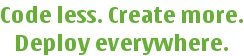
 |
Qt Extended Home · Build System Home · Reference · User Guide · Internals | 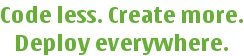 |
Non-code translatables are processed with nct_lupdate. This script can extract data from the following formats:
This is a special case used to extract city names from the timezone database
Many of the Qt Extended configuration files deal with translated values. These config files are in the QSettings format.
A translatable settings file looks like this:
[Translation]
File=QtopiaApplications
Context=Calendar
Comment[Desktop Entry/Name]=Use soft hyphen (char U00AD) to indicate hyphenation
[Desktop Entry]
Comment[]=A Calendar and Scheduling Program
Exec=datebook
Icon=datebook/DateBook
Type=Application
Name[]=Cal\xad\x65n\xad\x64\x61r
MimeType=text/x-vcalendar
This example is datebook.desktop. The important parts are the [Translation] section and the Var[]=Value lines.
File=QtopiaApplications
This line instructs the build system to store the translations in a file called QtopiaApplications.ts. The files in Qt Extended are generally stored in a few global .ts files but third party applications will need to use their own files.
Context=Calendar
This line specifies the context to use for the translations. When QObject::tr() is called an implicit context is used but QApplication::translate() allows the context to be set. This must be somewhat unique so that translators do not have to deal with unrelated strings when translating content.
Comment[Desktop Entry/Name]=Use soft hyphen (char U00AD) to indicate hyphenation
This line will put a comment in the .ts file for translators. In this case, the value Name in the [Desktop Entry] section is given a comment.
Name[]=Cal\xad\x65n\xad\x64\x61r
When Qt Extended reads this value, it will try to translate it.
See also Overviews, hint=nct, and Internationalization (build system).
| Copyright © 2009 Trolltech | Qt Extended - Build System Documentation |