
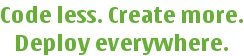
 |
Qt Extended Home · Build System Home · Reference · User Guide · Internals | 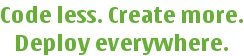 |
The example create_a_pro_file can be used as a hands-on example of how to create a project file.
Start by copying it somewhere and generating a basic qbuild.pro file using qbuild -project.
qbuild -project
This will create a file qbuild.pro with contents similar to the following.
TEMPLATE=app
TARGET=example
CONFIG+=qtopia quicklaunch
# I18n info
STRING_LANGUAGE=en_US
LANGUAGES=en_US
# Package info
pkg [
name=example
desc="No Description"
license=Unknown
version=1.0
maintainer="Unknown <unknown@example.com>"
]
# Input files
FORMS=\
examplebase.ui
HEADERS=\
example.h
SOURCES=\
main.cpp\
example.cpp
# Install rules
target [
hint=sxe
domain=untrusted
]
desktop [
hint=desktop
files=example.desktop
path=/apps/Applications
]
pics [
hint=pics
files=pics/*
path=/pics/example
]
help [
hint=help
source=help
files=*.html
]
This file is sufficient to build the application binary but it is missing many things that should be present for a well-behaved application.
Let's start by adding some internationalization information. Not strictly required but a good idea.
# Specify the languages that make lupdate should produce .ts files for
AVAILABLE_LANGUAGES=en_US
# Specify the langauges we want to install translations for
LANGUAGES=$$AVAILABLE_LANGUAGES
Then we need to install the .desktop file for the app to appear in the launcher.
desktop.hint=nct desktop
desktop.files=example.desktop
desktop.path=/apps/Applications
desktop.trtarget=create_a_pro_file-nct
This puts us in the Applications folder. Change the .path value to use another folder. Note that you need to perform extra steps to define new folders. See Create a launcher folder for more information.
The use of .trtarget and .hint=nct is optional but a good idea so that translations can be made.
Note that the .desktop file specifies the binary name (whatever TARGET is) and it specifies the same file for translations as the .trtarget value.
The .desktop file references a picture. We need to install it. It's best to use a general pictures directory to ensure icons and such are handled correctly.
pics.hint=pics
pics.files=pics/*
pics.path=/pics/create_a_pro_file
Note the .path value. Installing images into a directory named the same as your TARGET ensures that there are no conflicts. The resource system also looks in this direcory first when trying to find images.
To satisy the online help requirement we'll install a help file.
help.hint=help
help.source=help
help.files=create_a_pro_file.html
Again, note the use of the TARGET name here. Online help also looks at TARGET-<objname>.html for context-sensitive help. The object name of the toplevel window is used.
Finally we'll add some packaging information so that the application can be packaged.
pkg.name=create_a_pro_file
pkg.desc=Example Application
pkg.version=1.0.0-1
pkg.maintainer=My Company (www.mycompany.com)
pkg.license=Commercial
See also Tasks and Project Files.
| Copyright © 2009 Trolltech | Qt Extended - Build System Documentation |