
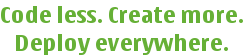
 |
Home · Overviews · Reference · Classes | 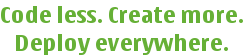 |
QBuild Script has a very similar syntax to QMake project syntax.
It is possible to mix Javascript inline with QBuild Script, by enclosing the Javascript within the XML <script></script> tags. For example,
MY_VARIABLE = hello
<script>
project.warning(project.property("MY_VARIABLE").value()[0]);
</script>
will print "hello". Script can be conditioned, just like other QBuild Script primatives.
bluetooth:<script>
project.warning("Bluetooth is enabled!");
</script>
Just as you can access project variables from within <script> tags, you can set project variables too.
<script>
project.property("MY_VARIABLE").setValue("hello");
</script>
warning($$MY_VARIABLE)
| Install Hints | Documents each of the values that can appear in a .hint. |
|---|---|
| QBuild Extensions | Reference for QBuild extensions. |
| QBuild Functions | Reference for functions that are built-in to QBuild. |
| QBuild Variables | Reference for the various types of variables that QBuild supports. |
| Copyright © 2009 Trolltech | Qt Extended - QBuild Maintainer Guide |