
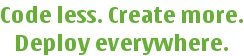
 |
Qt Extended Home · Build System Home · Reference · User Guide · Internals | 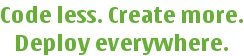 |
Qt Extended applications can be built in one of four ways.
To facilitate switching between build modes, two macros are provided. They are to be used as follows (from examples/application/main.cpp):
#include "example.h"
#include <qtopiaapplication.h>
QTOPIA_ADD_APPLICATION(QTOPIA_TARGET,Example)
QTOPIA_MAIN
The first argument to QTOPIA_ADD_APPLICATION() must be a literal string that matches the binary name (ie. the value of TARGET from the qbuild.pro file). The build system defines QTOPIA_TARGET with the value of TARGET and it is recommended to use this macro. The second argument to QTOPIA_ADD_APPLICATION() should be the name of your class. If you use the wrong value you will get a compile failure.
Some applications cannot use the macros (eg. If you need to use a custom application class). This prevents the use of quicklauncher but you can still work with singleexec if you make some changes to your code. You need to have a main.cpp that looks something like this (from examples/manual_main/main.cpp):
#include "example.h"
#include <qtopiaapplication.h>
#ifdef SINGLE_EXEC
QTOPIA_ADD_APPLICATION(QTOPIA_TARGET,exampleapp)
#define MAIN_FUNC main_exampleapp
#else
#define MAIN_FUNC main
#endif
// This is the storage for the SXE key that uniquely identified this applicaiton.
// make will fail without this!
QSXE_APP_KEY
int MAIN_FUNC( int argc, char **argv )
{
// This is required to load the SXE key into memory
QSXE_SET_APP_KEY(argv[0]);
QtopiaApplication a( argc, argv );
// Set the preferred document system connection type
QTOPIA_SET_DOCUMENT_SYSTEM_CONNECTION();
Example *mw = new Example();
a.setMainWidget(mw);
if ( mw->metaObject()->indexOfSlot("setDocument(QString)") != -1 ) {
a.showMainDocumentWidget();
} else {
a.showMainWidget();
}
int rv = a.exec();
delete mw;
return rv;
}
Note that the second argument to QTOPIA_ADD_APPLICATION() is appended to main_ so that the main function has a unique name.
Note that packages cannot contain quicklaunched applications. See Package Limitations for more informtation.
The project must declare what build styles it supports. It does this via the quicklaunch and singleexec CONFIG values. The following table illustrates.
| Singleexec build? | quicklaunch | singleexec | result |
|---|---|---|---|
| no | no | no | regular application |
| no | yes | no | quicklaunch application |
| yes | no | no | regular application (avoid using Qt and other Qtopia libs as they will be statically linked) |
| yes | no | yes | singleexec application (main function mechanism) |
| yes | yes | yes | singleexec application (quicklaunch mechanism) |
See also Overviews, quicklaunch, singleexec, QTOPIA_TARGET, QTOPIA_ADD_APPLICATION(), QSXE_APP_KEY, QTOPIA_SET_DOCUMENT_SYSTEM_CONNECTION(), Quicklauncher, Qt Extended Single Exec, and Project Files.
| Copyright © 2009 Trolltech | Qt Extended - Build System Documentation |