
 |
Home · All Namespaces · All Classes · Main Classes · Grouped Classes · Modules · Functions |
The QSqlRelationalTableModel class provides an editable data model for a single database table, with foreign key support. More...
#include <QSqlRelationalTableModel>
Inherits QSqlTableModel.
The QSqlRelationalTableModel class provides an editable data model for a single database table, with foreign key support.
QSqlRelationalTableModel acts like QSqlTableModel, but allows columns to be set as foreign keys into other database tables.
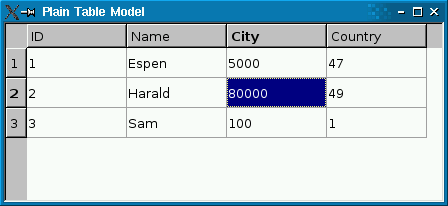 | 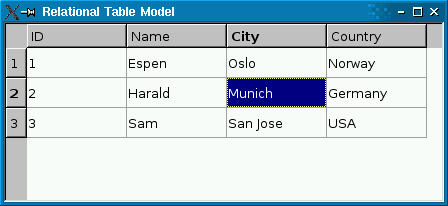 |
The screenshot on the left shows a plain QSqlTableModel in a QTableView. Foreign keys (city and country) aren't resolved to human-readable values. The screenshot on the right shows a QSqlRelationalTableModel, with foreign keys resolved into human-readable text strings.
The following code snippet shows how the QSqlRelationalTableModel was set up:
model->setTable("employee");
model->setRelation(2, QSqlRelation("city", "id", "name"));
model->setRelation(3, QSqlRelation("country", "id", "name"));
The setRelation() function calls establish a relationship between two tables. The first call specifies that column 2 in table employee is a foreign key that maps with field id of table city, and that the view should present the city's name field to the user. The second call does something similar with column 3.
If you use a read-write QSqlRelationalTableModel, you probably want to use QSqlRelationalDelegate on the view. Unlike the default delegate, QSqlRelationalDelegate provides a combobox for fields that are foreign keys into other tables. To use the class, simply call QAbstractItemView::setItemDelegate() on the view with an instance of QSqlRelationalDelegate:
QTableView *view = new QTableView;
view->setModel(model);
view->setItemDelegate(new QSqlRelationalDelegate(view));
The sql/relationaltablemodel example illustrates how to use QSqlRelationalTableModel in conjunction with QSqlRelationalDelegate to provide tables with foreigh key support.
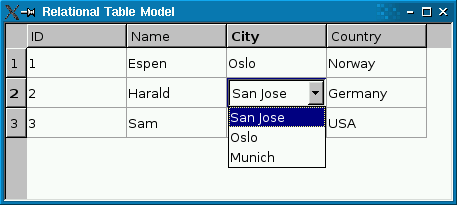
Notes:
See also QSqlRelation, QSqlRelationalDelegate, and Relational Table Model Example.
Creates an empty QSqlRelationalTableModel and sets the parent to parent and the database connection to db. If db is not valid, the default database connection will be used.
Destroys the object and frees any allocated resources.
Returns the relation for the column column, or an invalid relation if no relation is set.
See also setRelation() and QSqlRelation::isValid().
Returns a QSqlTableModel object for accessing the table for which column is a foreign key, or 0 if there is no relation for the given column.
The returned object is owned by the QSqlRelationalTableModel.
See also setRelation() and relation().
Sets the data for the role in the item with the specified index to the value given. Depending on the edit strategy, the value might be applied to the database at once, or it may be cached in the model.
Returns true if the value could be set, or false on error (for example, if index is out of bounds).
For relational columns, value must be the index, not the display value.
Reimplemented from QAbstractItemModel.
See also editStrategy(), data(), submit(), and revertRow().
Lets the specified column be a foreign index specified by relation.
Example:
model->setTable("employee");
model->setRelation(2, QSqlRelation("city", "id", "name"));
The setRelation() call specifies that column 2 in table employee is a foreign key that maps with field id of table city, and that the view should present the city's name field to the user.
Note: The table's primary key may not contain a relation to another table.
See also relation().
| Copyright © 2008 Nokia | Trademarks | Qt 4.4.3 |